|
|
AutoSignal-第一个完全自动处理分析信号的软件.最专业的信号处理分析软件之一。[已停产] 使用鼠标单击执行复杂信号分析,无需编程! 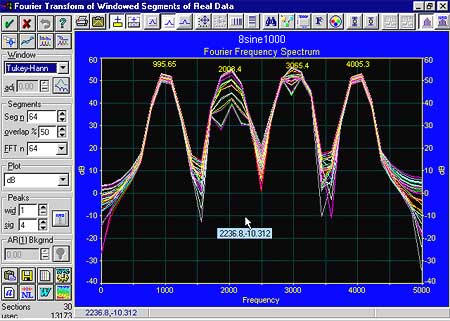 包括以下:
AutoSignal is the first and only program that completely automates the process of analyzing signals. Save precious time by eliminating the programming time normally required for performing sophisticated signal analysis. AutoSignal takes full advantage of its graphical user intuitive interface to simplify every aspect of operation, from data import to output of results. Choose your analysis techniques from the menu or toolbar. Select the algorithm and options from the interface. You get immediate visual feedback with 2D or 3D graphs of your signal analysis plus numeric summaries for reports. AutoSignal gives researchers the power to rapidly find components of complex signals that normally require extensive programming and mathematical routines. AutoSignal provides a vast array of spectral analysis procedures to help you make intelligent conclusions for any application. Built-in spectral analysis procedures include:
It includes robust maximum-likelihood optimizations as well as automatic parameter constraints. AutoRegressive linear models offer robust models that can quickly handle smaller data sets that FFT cannot accurately analyze. As a powerful visualization tool, AutoSignal automatically plots your peaks, contours or 3D surfaces – so you don’t have to perform additional steps to see your results. Change any algorithm or analysis option on the fly through the user interface and see instant results. Isolate components of a signal graphically using eigen decomposition to display and select eigen components in order to find very low frequency oscillatory components or identify paired eigen modes producing a specific oscillation. Analyze your results with residual and root plots and show statistical significance and probability limits on your output graphs. Clearly present your results with control over titles, fonts, colors, points, scaling, axis scale, labels, grid and plot types. In addition to FFT and wavelet spectral analysis techniques, you can select from linear and non-linear methods that are right for your application. The eigendecomposition procedures enable you to visually select eigenmodes for signal-noise separation With AutoSignal, you can also recover signal components based on power – the component may be sinusoidal, a square wave, a sawtooth or anharmonic pattern. You can confirm the presence of white noise or isolate red noise by reconstructing only the noise eigenmodes. AutoSignal gives researchers the power to rapidly find components of complex signals that normally require Only AutoSignal offers so many different user-friendly methods to manipulate signal data. You can inspect your data stream in the Fourier domain and zero higher frequency points – and see your results immediately in the time domain. This smoothing technique allows for superb noise reduction while maintaining the integrity of the original data stream. AutoSignal also includes eigendecomposition, wavelet, Savitzky-Golay, Loess and detrending for smoothing and denoising. Isolate components and detect signals with powerful filtering and reconstruction techniques with Fourier, eigendecomposition and wavelet methods. For instance, isolate components that appear and disappear with wavelet filtering and reconstruction. Recover the true signal that would have been measured using an ideal sensing system with Gaussian and exponential deconvolution. Simultaneously find the time and frequency localization components of a non-stationary periodic signal with Continuous Wavelet Spectrum analysis techniques. AutoSignal gives you a choice of three adjustable mother wavelets: Morlet, Paul and Gaussian Derivative – in both real and complex forms to optimize localization results. You can also perform power analysis in either the time or the frequency range with specialized in-depth analysis techniques to evaluate the signal. What once took hours now takes seconds – with only a few mouse clicks. It’s so easy – even novice users can learn how to use AutoSignal in no time. Every procedure is automated. For even more muscle, streamline your work with the production facility to automate batch analysis and reporting. With an easy-to-use dialog, set up your batch import and export options. Link directly to your hardware to analyze and report on the fly. Already have your data in Microsoft Excel No problem. Process up to 255 Excel worksheets at once. Create RTF reports with numerical summaries that include publication-quality graphs or export the data to a new Excel workbook. With AutoSignal, it’s just that simple! AutoSignal Graph Customization & Review Customization Titles, axis labels, font size, font selection, grid, color schemes, point formats, axis scaling, log axis scaling, toggle data, reference data and function label display, modify contour and mesh properties.
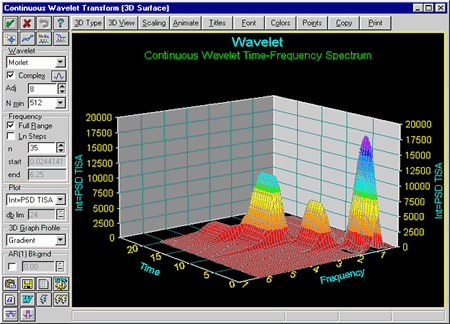
系统需求
|
|
|
| 站点地图|隐私政策|加入我们 |
Copyright ©2021 上海卡贝信息技术有限公司 All rights reserved. |